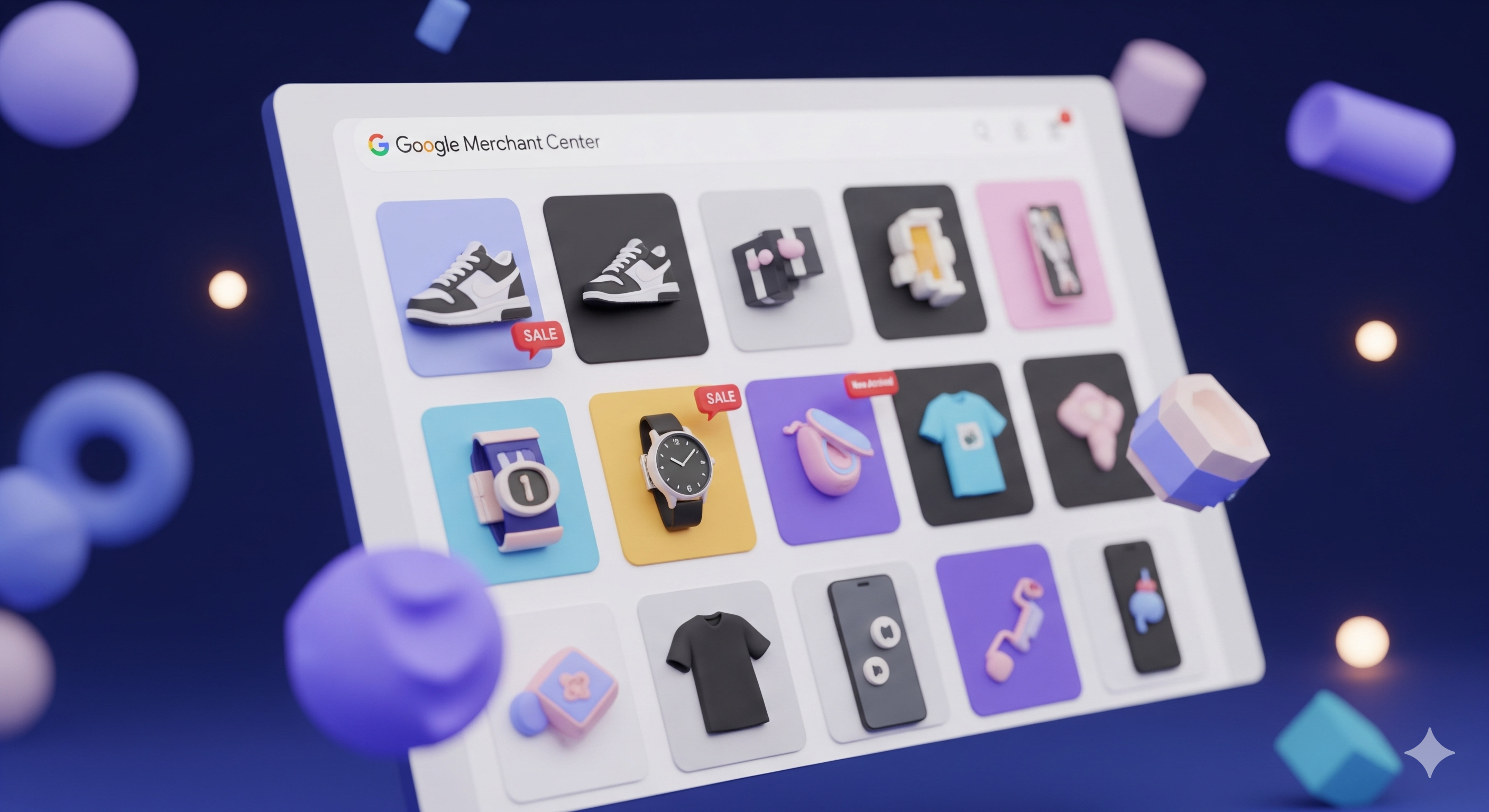
Google Merchant Center Strategy Guide: Images, Videos, and AI Compliance
1. Introduction: From Compliance to Competitive Advantage
Google Merchant Center (GMC) has shifted from a technical feed tool into a strategic hub for visual commerce. In a world where shoppers discover products through AI-powered search, Lens, and Performance Max, visuals are no longer supporting assets—they’re the currency of relevance.
For marketers, that means two imperatives:
- Compliance: Meet Google’s strict technical and policy requirements or risk disapprovals, wasted spend, or suspension.
- Optimization: Go beyond minimum standards to win in auctions, build trust, and convert.
This guide unpacks the technical foundations, AI rules, and performance strategies you need to thrive.
2. Core Image Requirements: The Technical Baseline
2.1 File Specifications
- Minimum dimensions: 100×100 px (non-apparel), 250×250 px (apparel)
- Recommended: 1500×1500 px (enables zoom, higher engagement)
- Max resolution: 64 MP
- Max file size: 16 MB
- Formats: JPEG, PNG, WebP, TIFF, BMP, non-animated GIF
2.2 Composition & Framing
- Occupy 75–90% of the frame
- Solid white or transparent backgrounds for main images
- Lifestyle or staged photos allowed in additional_image_link
Why It Matters
Google’s algorithms reward listings that exceed the minimums. High-resolution visuals boost CTR, instill trust, and earn better placements in Shopping Ads.
3. Video Integration: The New Differentiator
- Add up to 10 videos per product with
video_link - Resolution: 720p minimum, 1080p recommended
- Content: Demonstrations, multiple angles, features
- Format: Direct video URLs only (no YouTube)
Videos feed into Performance Max and Demand Gen, fueling immersive discovery. They’re not optional—they’re a growth lever.
4. Policy-Driven Content: Clean, Trustworthy Assets
4.1 Prohibited Content
- ❌ Promotional overlays ("50% OFF")
- ❌ Watermarks or retailer logos
- ❌ Borders, collages, placeholders
4.2 Category Rules
- Apparel: Models must not be cropped; lingerie/swimwear only on mannequins or flat lays
- Customized products: Image must match the sold variant
Google enforces a “clean image” policy to ensure user trust and comparability. Merchants must shift promotional messaging into attributes (e.g., sale_price) rather than visuals.
5. The AI Imperative: Compliance and Opportunity
5.1 Metadata for AI Images
AI-generated visuals must carry non-removable IPTC metadata (TrainedAlgorithmicMedia, CompositeSynthetic, or AlgorithmicMedia).
5.2 Structured Attributes for AI Text
- Use
<structured_title>and<structured_description> - Add
digital_source_type=trained_algorithmic_media - Human-authored titles are prioritized over AI-generated ones
5.3 Google AI: Moderator & Creator
- Moderator: AI enforces compliance at scale, flagging overlays, misaligned images, and violations.
- Creator: Product Studio enables background removal, lifestyle scene generation, resolution upscaling, and video creation.
This duality makes AI both a compliance requirement and a creative accelerator.
6. Optimization Strategies for Growth
- Invest in professional photography: High-res images directly improve CTR and CVR.
- Max out additional images: Use all 10 slots to showcase angles, features, and lifestyle use.
- Version your URLs: Append timestamps or versions for faster crawling when updating visuals.
- Leverage Product Studio: Scale compliant creatives without costly photo shoots.
6.1 Scaling Additional Image Slots at Catalog Level
For retailers with thousands of SKUs, filling 10 additional image slots per product can seem impossible. This is where AI-powered platforms like Dataïads Smart Asset become critical, expecially with large and complex catalog:
- From one or a few base feed photos, Smart Asset generates variations at scale.
- Outputs include different angles, lifestyle scenes, contextual try-ons, and background swaps.
- Merchants can instantly fill all 10 additional slots per SKU, across entire catalogs, without endless photo shoots.
- This ensures compliance while unlocking richer user experiences that boost CTR and conversions.
By turning a handful of raw feed images into hundreds of compliant, high-quality visuals, Dataïads makes catalog-wide optimization both fast and cost-efficient.
7. Troubleshooting Disapprovals
- Text on image → Remove overlays or enable auto-fix
- Image not processed → Check file format, crawl errors, server status
- Incorrect redirect → Ensure direct image URLs (no scripts)
- Mismatched product data → Align images with product attributes (use
item_group_idfor variants)
Efficient resolution ensures continuity of ads and prevents wasted spend.
8. Future Outlook: Visual Commerce in an AI Era
Google’s trajectory is clear:
- Shopping Ads in AI Overviews and Lens
- AI-generated video from static assets
- Greater role of multimodal assets in Performance Max
The product image has become a strategic data point powering eligibility, ranking, and engagement.
9. Where Dataïads Fits In
At Dataïads, we see this shift not as a compliance burden but as an opportunity for Product Intelligence. Our platform:
- Enriches product feeds with missing attributes (titles, descriptions, visuals)
- Automates AI-ready compliance with structured attributes and metadata
- Generates Smart Creative (images, videos, templates) linked directly to Merchant Center
- Powers Smart Asset to scale catalog imagery, filling all 10 slots per SKU with AI-generated lifestyle, angle, and try-on images
- Activates Smart Landing Page that convert post-click
By centralizing product data and creative workflows, Dataïads ensures merchants meet compliance, maximize relevance, and scale profitably across Google Shopping, Meta, and beyond.
FAQ
Q1: What happens if I don’t meet image or video requirements?
Your products may be disapproved, lowering visibility and ROAS. Repeat violations can lead to account suspension.
Q2: Are AI-generated assets risky?
Only if they’re undisclosed. With correct metadata and structured attributes, AI visuals and text are compliant and performance-ready.
Q3: Should I invest in video if I already have images?
Yes. Video is becoming central to Google Ads formats, feeding PMax and Demand Gen. Products with videos get more engagement and conversions.
Q4: How does Dataïads help with Merchant Center compliance?
We automate enrichment and compliance through AI—ensuring every feed, image, video, and landing page meets Google’s technical and policy rules while optimizing for growth.
Q5: What’s the #1 optimization most marketers overlook?
Using all 10 additional image slots. With tools like Smart Asset, this can now be done at scale, turning compliance into a performance advantage.
Key Takeaways
- Compliance is table stakes: specs, URLs, clean assets, metadata.
- Optimization drives growth: invest in high-res images, lifestyle visuals, and video.
- AI is both rulebook and toolbox: leverage Product Studio, structured attributes, and platforms like Dataïads Smart Asset to stay compliant and scalable.
Marketers who treat visuals as strategic product data assets—and activate them across channels—will dominate in Google’s AI-powered commerce era.
Continue reading

Andromeda & GEM: How Meta's AI-first ad stack rewrites the rules for e-commerce advertisers

Kling O3 vs Google Veo 3.1: which AI video model to choose in 2026?

UCP and product feed: why feed optimization has become a strategic issue for brands
.svg)