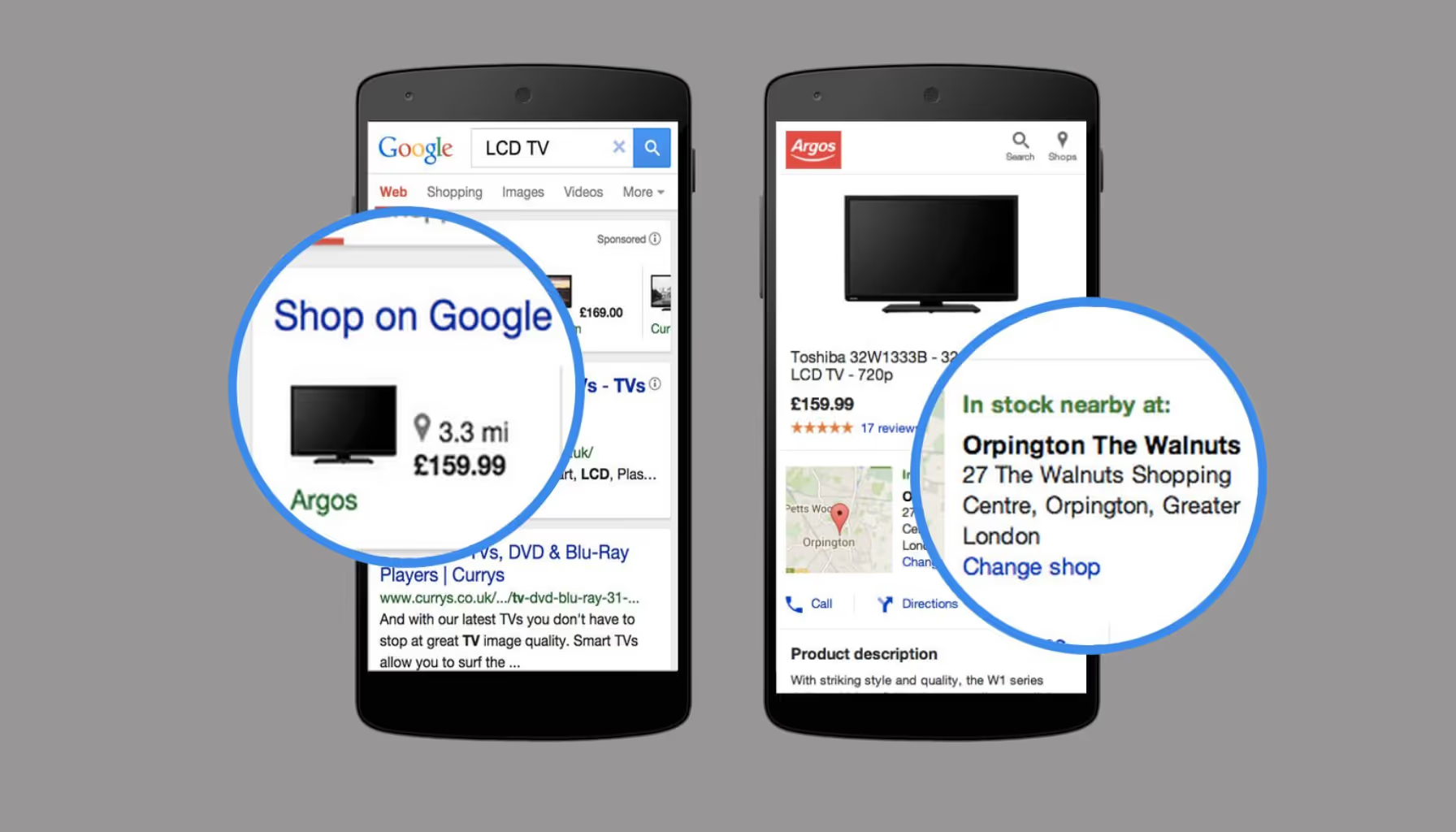
Google Local Inventory Ads and Geo-Targeting: Boost your in-store traffic
Why Local Inventory Ads (LIAs) are changing the game for local retail
Today, shoppers are no longer content to wander around the store: 81% of them search for a product online before going to the store. This is where the Google Local Inventory Ads (LIA) come into play. These Shopping ads allow retailers to display products that are actually available in their physical store near the user.
Result? Fewer unnecessary clicks, more store traffic, and a better user experience.
How do LIAs work?
A Local Inventory Ad is similar to a regular Shopping ad, but with additional information:
- Availability of stock in store
- Price charged locally
- Opening hours
- Directions to the store
- Click & Collect option if available
These items are displayed as soon as a user is near a point of sale (usually within 50 km), or adds a location to their request.
The central role of geo-targeting
The geo-targeting allows Google to deliver LIAs at the right time, in the right place. By analyzing the location via GPS, IP or Wi-Fi networks, the platform targets users locally, at various levels (city, catchment area, point of interest, etc.).
More than a simple parameter, geolocation becomes a strategic lever for:
- Boost the relevance of your campaigns
- Optimize your budget by targeting only nearby prospects
- Adapt the message according to distance or context (weather, opening hours, etc.)
LIA + Geo-Targeting: a winning web-to-store strategy
The combination of LIA + geotargeting offers impressive performances:
- +20% CTR compared to regular ads
- Up to 3.5 times more store visits
- A local ROAS that is often higher
It is also a lever for promoting your in-store services (advice, immediate availability, after-sales service) and maximizing your local stock.
How to set up localized LIA campaigns
Prerequisites:
- Google My Business (updated store sheet)
- Google Merchant Center (product feeds localized by point of sale)
- Google Ads (Shopping campaigns activated)
Stages:
- Create a local inventory feed (stock + price per store)
- Connect your accounts and validate the inventory with Google
- Activate LIAs in your Shopping campaign
To go further, consider adjusting your bids according to the zone, time or type of mobile device.
A coherent omnichannel strategy
LIAs don't replace your other campaigns, they Complete. Coupled with text ads, geolocated retargeting or local social campaigns, they make it possible to cover The entire customer journey, from the click to the physical visit.
*****
Local Inventory Ads, combined with geo-targeting, transform your physical inventory into a digital acquisition lever. In a world where the buyer is constantly moving from the web to the street, these campaigns are becoming essential to capture local attention... and convert it into a checkout.
👉 To go further: discover our article dedicated to optimizing LIAs for conversion.
Continue reading

Top 10 Global Marketplaces 2025 — A complete overview of global e-commerce

ChatGPT Ads: How Conversational Advertising Is Changing the Rules of Digital Marketing

Google UCP & OpenAI ACP: 2026 expert checklist to be ready for agentic commerce
.svg)