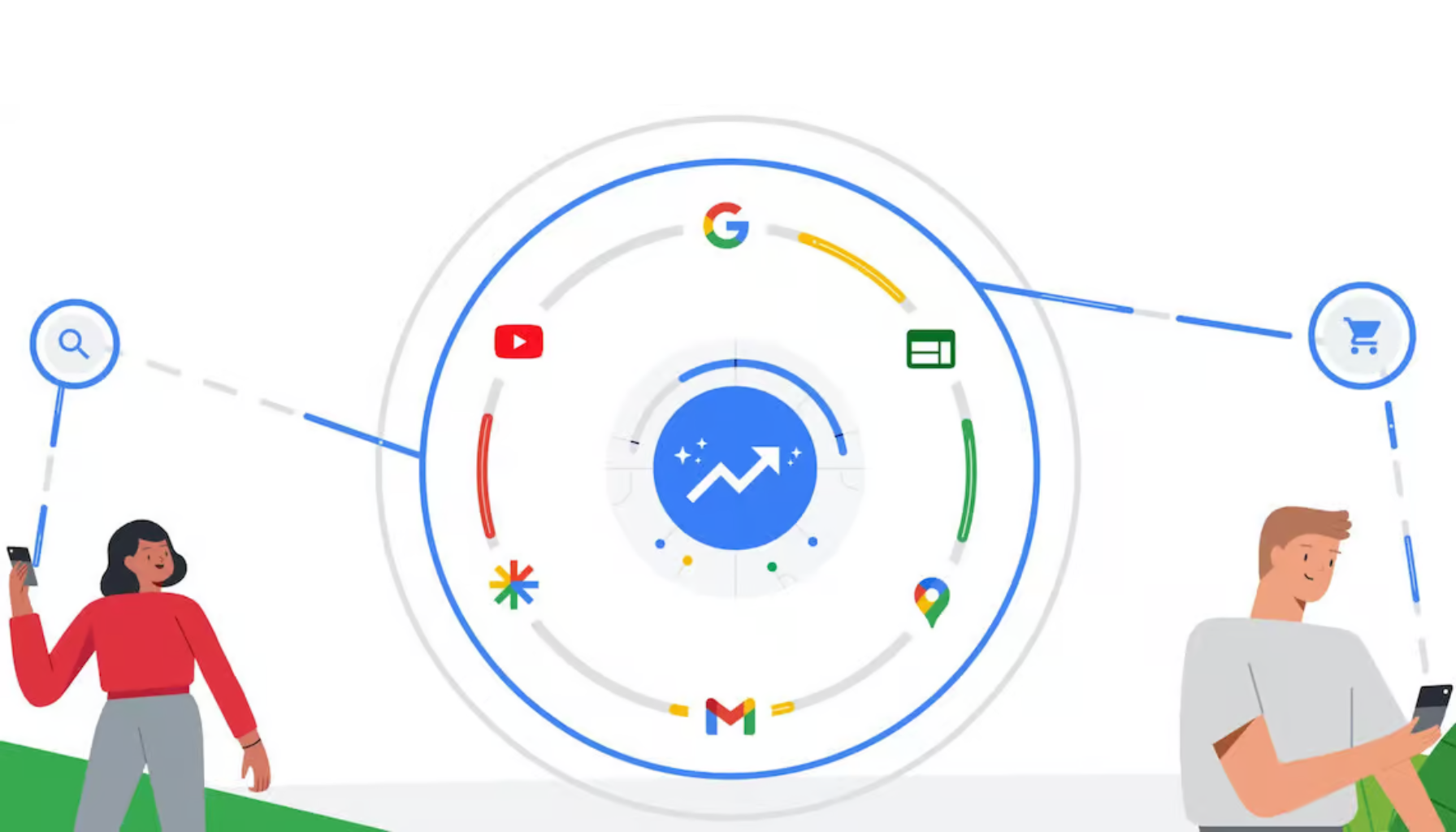
Performance Max: Regaining Control Without Breaking Automation
Google Performance Max promises total campaign automation. But for demanding advertisers, delegating everything to the algorithm is not always an option.
So how do you regain control without sabotaging the benefits of automation? Here are 7 levers to manage your PMax campaigns with finesse.
Why take back control of Performance Max?
Since its launch, Max Performance (PMax) has changed the management of Google Ads campaigns: a single format, all channels, management by objectives. AI manages auctions, placements, audiences, and creations.
But this algorithmic power has a downside: a loss of control for advertisers.
More keywords, less transparency on locations, limited reports...
The result: many have the feeling that they are driving blindly.
The good news? He is possible to influence PMax performance without breaking automation. It is not a question of taking over the joysticks, but of better calibrating the algorithm with smarter signals and structures.
1. Decrypt reports by channel
PMax activates your ads on Search, YouTube, Discover, Gmail, Display, and Shopping. But not all channels are created equal.
With reports by inventory type, now available in Google Ads, you can analyze:
- where your conversions are actually generated,
- which channels consume the most budget with no return,
- how to adapt your creations to each channel.
📌 Tip: Never cut a channel in isolation. Even a YouTube that seems unprofitable can lead to conversions on Search via the full-funnel journey.
2. Analyze the performance of each asset
PMax campaigns are based on element groups (asset groups): titles, descriptions, visuals, videos. Google shows you the performance of each asset (low, good, excellent).
This diagnosis makes it possible to:
- remove low-performing assets,
- replace your content regularly to avoid advertising fatigue,
- test conversion-oriented variants (customer reviews, promotion of stock, strong call-to-action...).
🎯 A good asset can double the CTR on the Display or Discover network.
➡️ What if you could generate them automatically? Contact us to get a first look at our new tool.
3. Structure your campaigns intelligently
The temptation is great to centralize everything in a single PMax campaign. Bad idea.
For greater readability (and performance), segment:
- through product universe or category (ex: shoes vs accessories),
- through audience typology (new customers vs CRM),
- through marketing objective (acquisition vs remarketing).
💡 Each group of elements must speak to a specific target, with adapted visuals, texts and pages.
➡️ Sectoral example: How Lancôme segments its campaigns with Dataïads
4. Use audience signals
Google suggests that you enrich the algorithm via Audience Signals : CRM lists, interests, in-market segments...
These signals don't limit the broadcast, but they guide the AI at startup. The more accurate they are, the faster and more effective the learning phase is.
👤 Examples: your best customers (Customer Match), visitors from the last 30 days, buyers in a specific category.
➡️ Official guide to audience signals in PMax
5. Update your product feed
It is a lever that is often underestimated: in PMax, the Google Merchant Center product feed is the main source of content for Shopping campaigns.
If your titles are vague, your descriptions poor, or your attributes incomplete (size, material, color...), you are missing out on highly qualified traffic.
🔧 With Feed Enrich from Dataïads, you can:
- automatically enrich titles and descriptions,
- add the attributes that matter (season, style, material...),
- generate variants adapted to Shopping requests,
- measure the real impact on CTR, CPC, and ROAS through integrated A/B tests.
6. Control final URL expansion
By default, PMax enablesfinal URL expansion, which allows Google to send the user to other pages on your site if the default landing page does not seem relevant.
This can affect the consistency of the course. Example: a shoe campaign links to a “Promotions” page.
🛠 You can deactivate this option if you use dedicated landing pages — like those generated by Smart Landing Pages by Dataïads, designed for:
- reflect research intent,
- charge quickly,
- offer personalized recommendations from the product flow,
- boost post-click conversion.
➡️ Example: How Claudie Pierlot divided her bounce rate by 2 thanks to Dataïads pages
7. Exclude what has no value
Two exclusions to be activated systematically:
- Brand terms if you don't want to cannibalize your Search.
- Useless URLs (CGV pages, legal notices...).
➡️ Recently, it is also possible toadd negative keywords to your PMax campaigns.
Make good use of it to avoid drifts.
automation • blind control
Performance Max makes you gain in scalability, speed and reach. But automation doesn't have to mean passivity.
By better structuring your campaigns, enriching your assets and product data, and analyzing the right signals, you can Take back control of your profitability without breaking automation.
➡️ To go further:
- Why your Product Listing Ads aren't working (and how to fix it)
- Google Local Inventory Ads and Geo-Targeting: Boost your in-store traffic
Continue reading

AI generated content in e-commerce: what legal obligations and what business impacts - 2026 edition

Agentic AI and New Shopping Dynamics: Understanding the Rise of AI-Driven Shopping in 2026
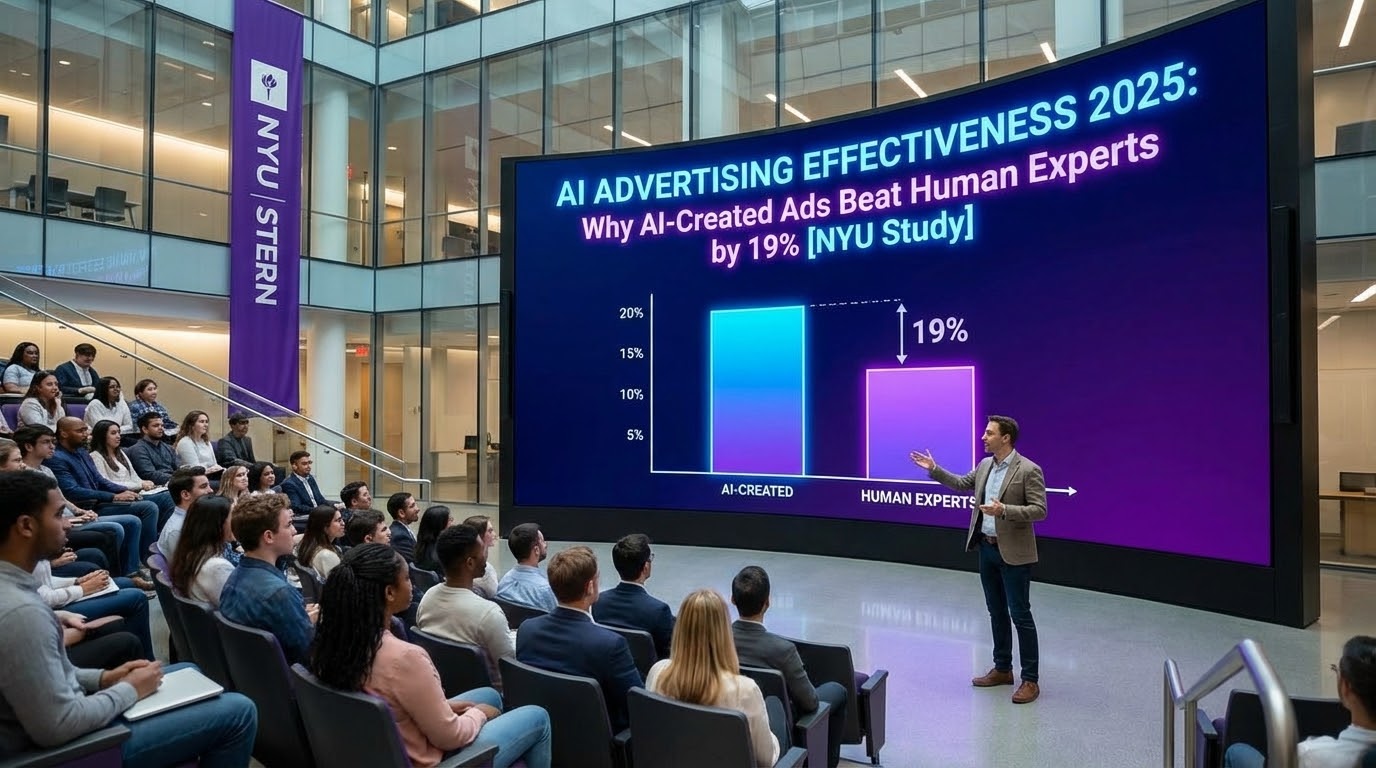
AI Advertising Effectiveness 2025: Why AI-Created Ads Beat Human Experts by 19% [NYU x Emory Study]
.svg)